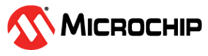6.2 IAR Embedded Workbench®
The following steps describe how to use the output from Atmel START in IAR Embedded Workbench. Make sure you have the latest updates of IAR Embedded Workbench installed.
Exporting the Project from Atmel START
- On the Atmel START website, create a new project (Example or Board).
- Click on the Export Software Component button.
-
Make sure the "IAR Embedded Workbench" check box is checked.
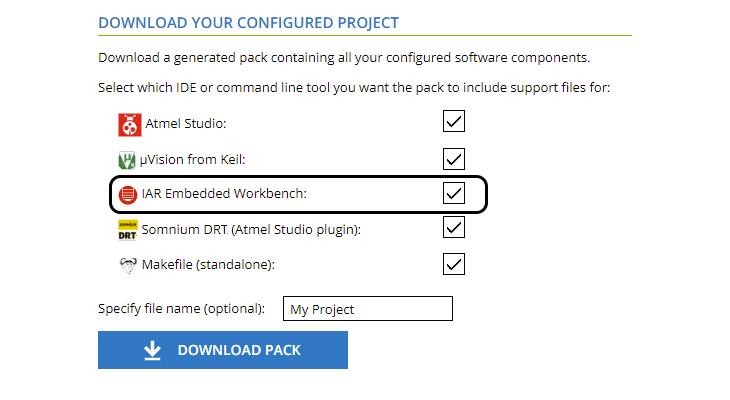
-
Click on DOWNLOAD PACK.
An ‘atmelstart.atzip’ pack file will be downloaded.
- Rename the downloaded file's extension to ‘.zip’ (change from ‘.atzip’ to ‘.zip’).
- Unzip the resulting ‘atmelstart.zip’ file into a folder of your choice, where you would like to create your IAR project.
Open the Project in IAR Embedded Workbench®
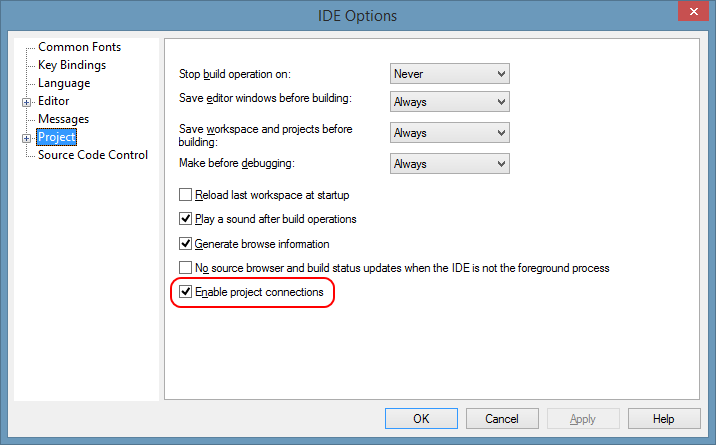
-
To create a new, empty project, go to .
Note: The IAR project (the .ewp file) must be created in the same folder as the downloaded atmelstart.zip was extracted.
- From the Project menu, you will be able to select Add Project Connection. This opens a dialog box where you can choose the external tool you want to set up a connection with. Choose IAR Project Connection and click OK.
-
A browser window opens. Select the
iar-project-connection.ipcf file in the extracted
folder created as in section Exporting the Project from Atmel START.
After the import of the .ipcf file, all the generated code is automatically added to the IAR Embedded Workbench project.
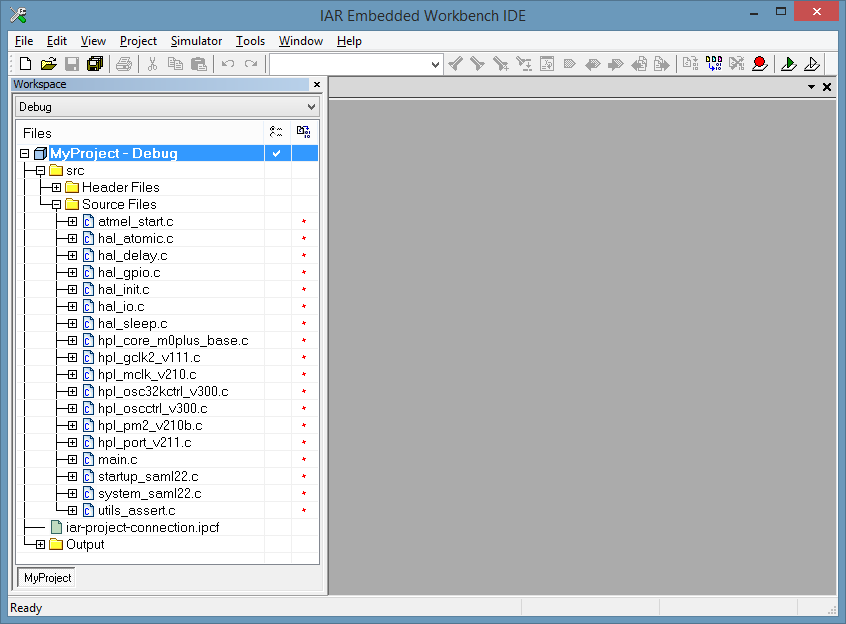
The required include directories () are added to the project as well.
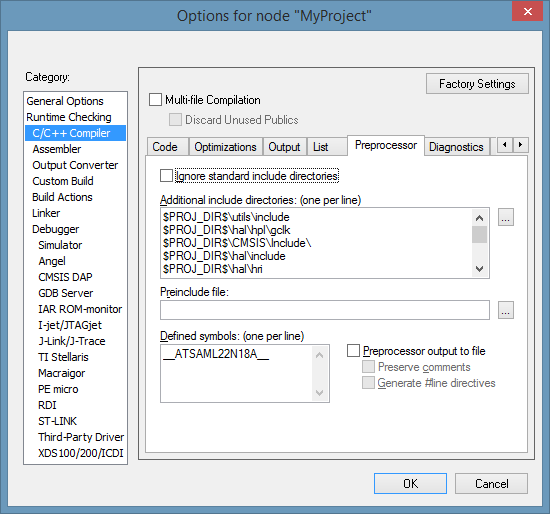
-
If the project uses an AVR 8-bit controller, the C-library must be changed.
Select . Change "Library" to "Normal DLIB".
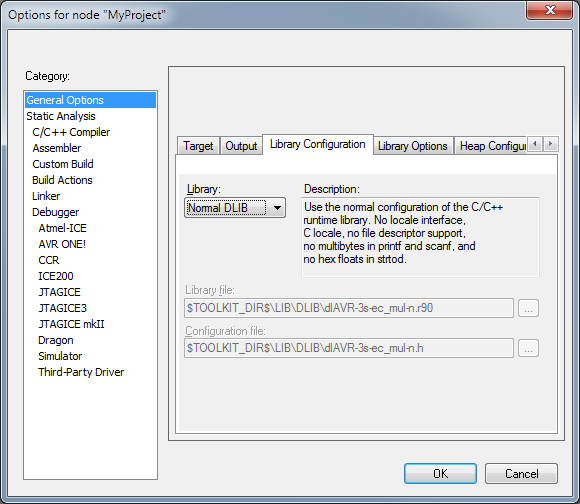
-
If the project uses QTouch Library, the stack memory set by default
is not sufficient, change CSTACK and RSTACK.
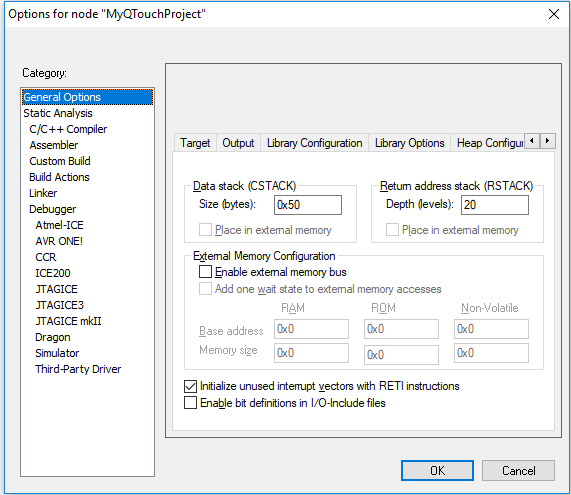
-
Select . Change "Driver" to "CMSIS DAP".
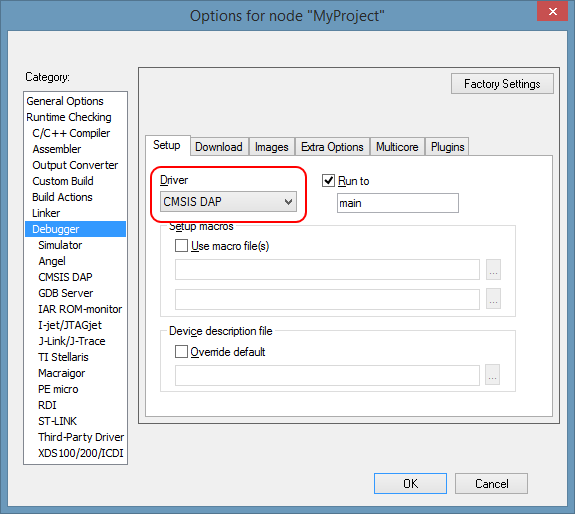
-
Click on the Download tab. Make sure the "Use flash
loader(s)" is checked.
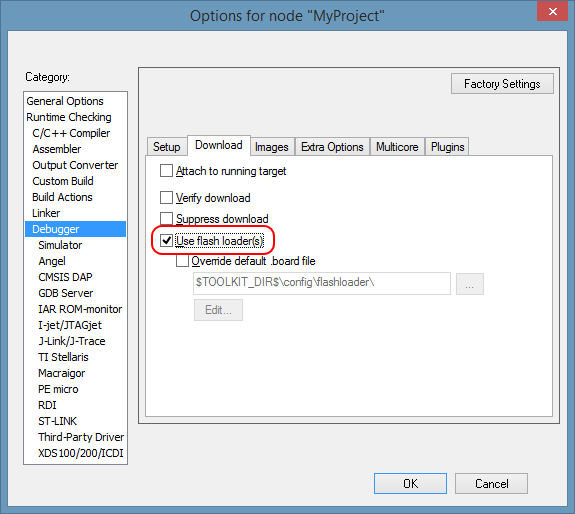
-
Select CMSIS-DAP category, go to the JTAG/SWD tab,
and set Interface to "SWD". Click OK.
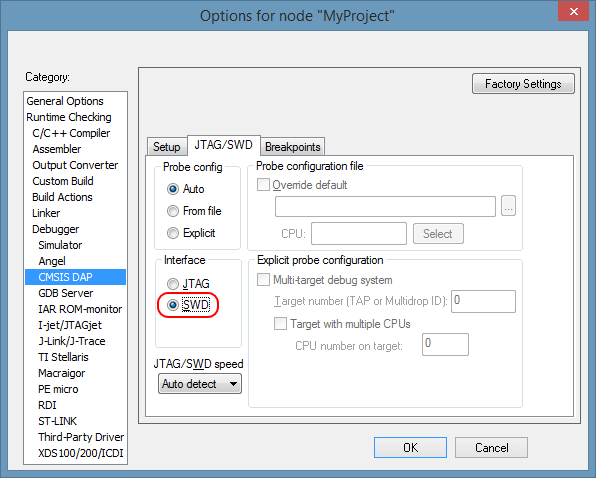
-
If the project uses QTouch Library, the linker output format must be
set to Intel hex. . Click on the "Override default" box and change the output
file extension to ‘.hex’. Under Format,
select Others and select ‘intel-extended’
from the drop-down menu.
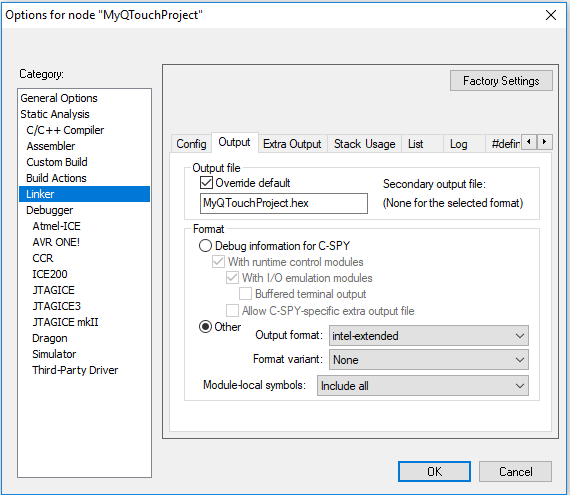
Since the IAR IPCF files do not support debugger options, they must be selected manually before debugging. For Microchip Xplained boards, "CMSIS DAP" should be used to download and debug the projects correctly.