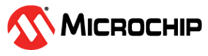6.4 GNU C Makefile
The output from Atmel START can be used with GNU C using a Makefile.
Exporting the Project from Atmel START
- On the Atmel START website, create a new project (Example or Board).
- Click on the Export Software Component button.
-
Make sure the "Makefile" check box is checked.
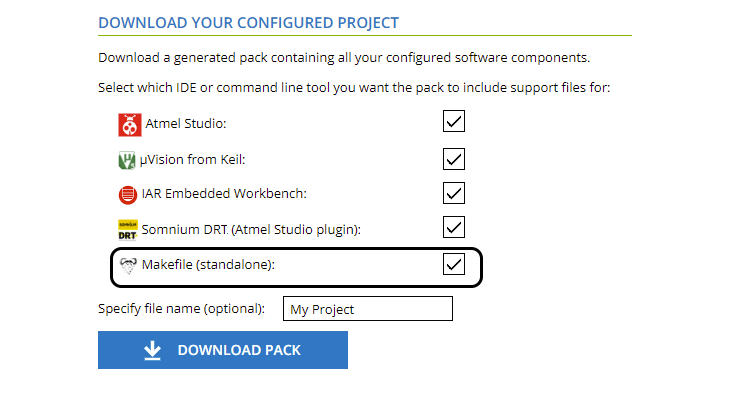
-
Click on DOWNLOAD PACK.
An ‘atmelstart.atzip’ pack file will be downloaded.
- Rename the downloaded file's extension to ‘.zip’ (change from ‘.atzip’ to ‘.zip’).
- Unzip the resulting ‘atmelstart.zip’ file into a folder of your choice, where you would like to create your GNU C project.
Executing a GNU C Makefile
- In the folder where you extracted the ‘atmelstart.atzip’ file, go to the ‘gcc’ sub-folder and open a command prompt.
-
Run make.
This will build your project.
If you checked the "Include Makefile" check box when exporting the project from Atmel START, the extracted ‘atmelstart.atzip’ file should contain a Makefile inside the ‘gcc’ folder.