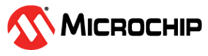5.4 Importing the Non-Secure Project in µVision® from Keil®
- Create a Multi Project workspace as described here - Importing the Secure Project in μVision® from Keil®.
- Go to the Options by right-clicking
the project name in the workspace. Under the Target tab, go to the Code Generation
section and make sure the ARM Compiler is “Use default compiler version 6”, change
the software model to “Non-Secure Mode” for a secure project, and select the check
box “Use MicroLIB”.
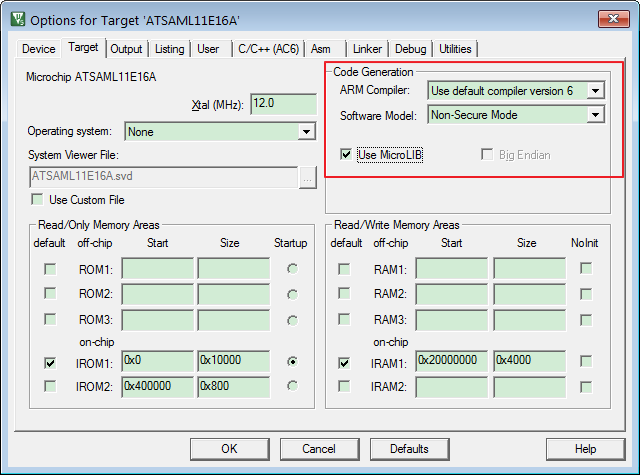
- Go to the C/C++ tab. Under the
Language/Code Generation section change the language to “C99”. Browse the path of
Trustzone_veneer.h file in Include Paths.
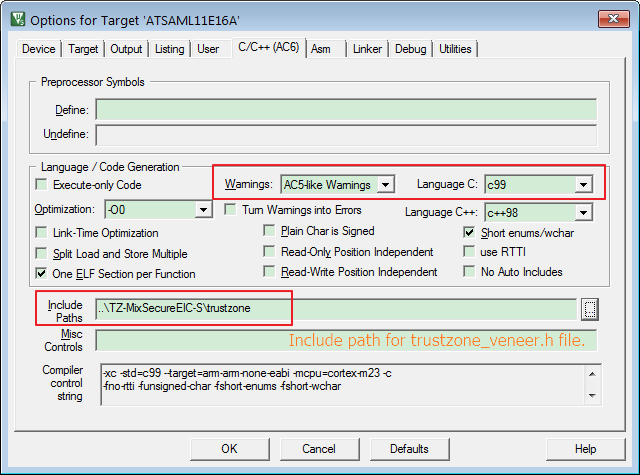 Note: Selecting the value for Warnings as “AC-5 like Warnings” is optional.
Note: Selecting the value for Warnings as “AC-5 like Warnings” is optional. - Add a secure veneer library file
(Workspace \UVBuild\AtmelStart_S_CMSE_Lib.o) in a non-secure project.
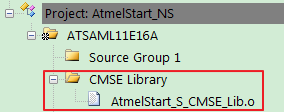
- Under the Linker tab, uncheck the
“Use Memory Layout from Target Dialog Box” and browse the Scatter file from the
non-secure project.
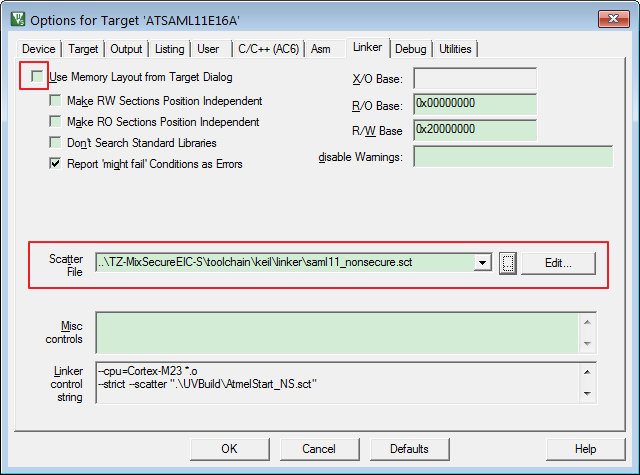
- Under the Debug tab, select the value
as CMSIS-DAP for the “Use” radio button. Click on Settings and go to the Pack tab.
Change the default dbgconfig file with the new UROW settings which will be available
in Toolchain\keil\DebugConfig\SAMl11.dbgconf.
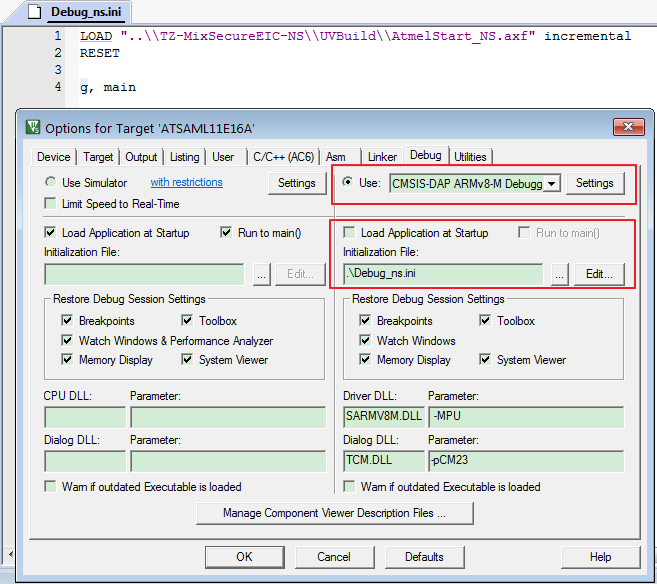
- In the configuration wizard, change
the Chip Erase value to CE0 for a non-secure project.
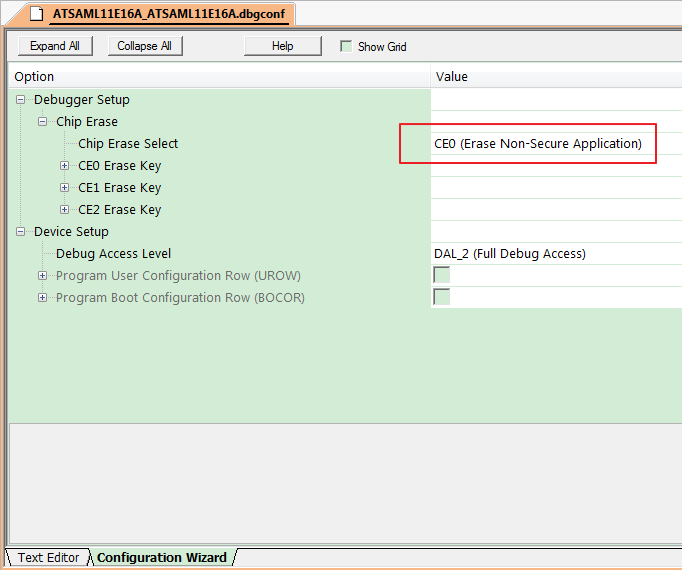
- In the Debug tab, browse the
initialization file as Debug_ns.ini and edit the file by adding the following
content:
- LOAD “Specify the Path of .axf file of non-secure project" incremental
- RESET
- g, main
- Compile the non-secure project.