4.6.2 XY Plot Visualization Controls Pane
The XY Plot Visualization Controls (right) pane is for controlling visualization (graphing) of xy data.
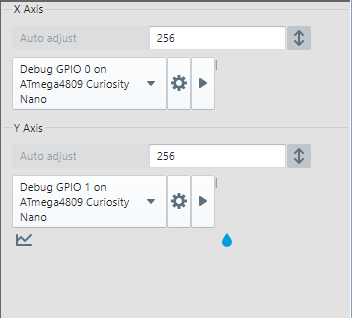
| Control | Description |
|---|---|
| Offset | When auto adjust enabled, “Auto adjust” displayed. When auto adjust disabled, current offset of plot shown. |
| Scale | Specify the resolution of the data axis in seconds. |
 | Auto adjust enable/disable. When enabled, automatically adjust range of axis. When disabled, manually adjust range of axis. |
| Control | Description |
|---|---|
| Data Source | Select the data source to plot from the drop down list. See the Data Sources pane for selection and setup. |
 | Select source settings. |
 / /  | Begin/stop streaming data. Clicking either x or y will begin/stop streaming for both. |
 | Click to select how data points are shown on the graph.
|
 | Click to select a graph color. |
