4.7 View Data using Dashboard Widgets
The Dashboard is a customizable Graphical User Interface (GUI) that can be used to control and display parameters from application firmware. Widgets (button, label, slider, etc.) are dragged from the Dashboard Widgets tab (on the Data Sources pane) to the Dashboard window to form the GUI. Each widget can have a data field associated with it to send or receive values. A source can be dragged onto the widget to configure it or the widget data field selection control can be used. The control is shown when a widget is selected. Alternately the Widgets Control Pane (on the right) can be used.
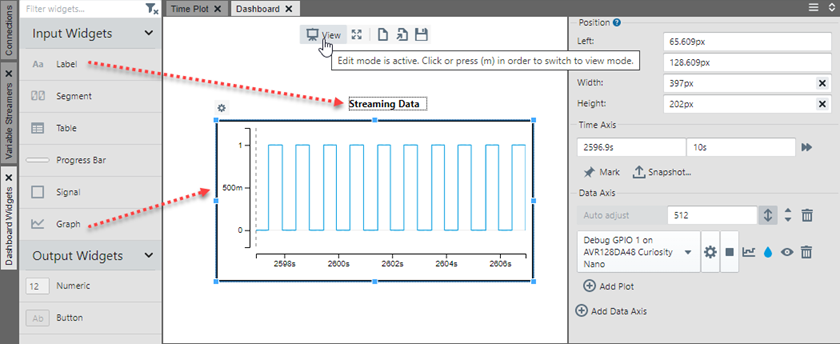
For an example on how to configure each widget, see the following sections.
