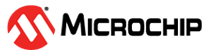46.6.7 Events
The DAC Controller can generate the following output events:
- Data Buffer 0 Empty (EMPTY0): Generated when the internal data buffer of DAC0 is empty. Refer to DMA Operation for details.
- Data Buffer 1 Empty (EMPTY1): Generated when the internal data buffer of DAC1 is empty. Refer to DMA Operation for details.
Writing a '1' to an Event Output bit in the Event Control Register (EVCTRL.EMPTYEOx) enables the corresponding output event. Writing a '0' to this bit disables the corresponding output event. Refer to the Event System chapter for details on configuring the event system.
The DAC Controller can take the following actions on an input event:
- DAC0 Start Conversion (START0): DATABUF0 value is transferred into DATA0 as soon as DAC0 is ready for the next conversion, and then conversion is started. START0 is considered as asynchronous to GCLK_DAC, thus it is resynchronized in the DAC Controller. Refer to Digital to Analog Conversion for details.
- DAC1 Start Conversion (START1): DATABUF1 value is transferred into DATA1 as soon as DAC1 is ready for the next conversion, and then conversion is started. START1 is considered as asynchronous to GCLK_DAC, thus it is resynchronized in the DAC Controller. Refer to Digital to Analog Conversion for details.
Writing a '1' to an Event Input bit in the
Event Control register (EVCTRL.STARTEIx) enables the
corresponding action on input event. Writing a '0' to this bit will disable the
corresponding action on input event.
Note: When a DACx Start Conversion event is enabled,
only DATABUFx must be written (not DATAx).
Note: When several events are connected to the
DAC Controller, the enabled action will be taken on any of the incoming events. Refer to
EVSYS – Event
System for details on configuring the event system.
By default, DAC Controller detects rising edge events. Falling edge detection can be enabled by writing '1' to EVCTRL.INVEIx.