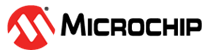42.6.2.3 Blink
SLCD can be configured to blink all or selected LCD segments. Segments will alternate between on and off state at the frequency given by the selected frame counter.
The blinking feature is configured in the Blink Configuration register (BCFG):
-
To blink all segments, write a '0' to the Mode bit in the BCFG register (BCFG.MODE). To blink only selected segments, write a '1' to BCFG.MODE. Then, up to sixteen segments can be enabled individually to blink, they are connected to SEG0, SEG1, and COM[0..7]:
- To enable blinking for the segment connected to SEG0 and COMx, write a '1' to bit x of the Blink Segment Selection 0 bit field in the BCFG register (BCFG.BSS0). Write a '0' to this bit to disable blinking.
- To enable blinking for the segment connected to SEG1 and COMy, write a '1' to bit y of the Blink Segment Selection 1 bit field in the BCFG register (BCFG.BSS1). Write a '0' to this bit to disable blinking.
A segment will blink only if it is already on - otherwise it will remain off.
-
The blink frequency is defined by the number of frames between each on/off state, as given by a frame counter. Which frame counter is associated to the blink feature is selected by writing the corresponding frame counter x index to the Frame Counter Selection bits in the BCFG register (BCFG.FCS).
Once the desired blink configuration is written to the BCFG register, blinking is enabled by writing a '1' the to Blink bit in Control C register (CTRLC.BLINK). Blinking is disabled by writing a '0' to CTRLC.BLINK.
The BCFG register cannot be written when blink is enabled. The blink frequency can be modified, provided the selected frame counter has been disabled first.
| CTRLC.BLANK | CTRLC.BLINK | BSS1[7:0] BSS0[7:0] | Mode |
|---|---|---|---|
| 1 | x | - | All segments are off |
| 0 | 0 | - | All segments are driven according display memory |
| 0 | 1 | 00000000 00000000 | All segments are blinking |
| xxxxxxxx xxxxxxxx | Selected segments (x=1) are blinking |