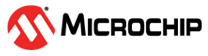28.1.2.9 9-Bit Address Detection Mode Setup
This mode is typically used in RS-485 systems. To set up an Asynchronous Reception with Address Detect Enable, follow these steps:
- Initialize the SPxBRGH:SPxBRGL register pair and the BRGH and BRG16 bits to achieve the desired baud rate (see EUSART Baud Rate Generator (BRG)).
- Set the RXxPPS register to select the RXx input pin.
- Clear the ANSEL bit for the RXx pin (if applicable).
- Enable the serial port by setting the SPEN bit. The SYNC bit must be cleared for asynchronous operation.
- If interrupts are desired, set the RCxIE bit of the PIEx register and the GIE and PEIE bits of the INTCON register.
- Enable 9-bit reception by setting the RX9 bit.
- Enable address detection by setting the ADDEN bit.
- Enable reception by setting the CREN bit.
- The RCxIF Interrupt Flag bit will be set when a character with the ninth bit set is transferred from the RSR to the receive buffer. An interrupt will be generated if the RCxIE interrupt enable bit is also set.
- Read the RCxSTA register to get the Error flags. The ninth data bit will always be set.
- Get the received eight Least Significant data bits from the receive buffer by reading the RCxREG register. Software determines if this is the device’s address.
- If an overrun occurred, clear the OERR flag by clearing the CREN receiver enable bit.
- If the device has been addressed, clear the ADDEN bit to allow all received data into the receive buffer and generate interrupts.