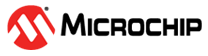3.3 CFG2 (Touch Sensitivity)
CFG2 determines the sensitivity of the touch sensor. A thicker touch cover, smaller sensor, or nearby ground-referenced conductors require higher sensitivity settings. Sensitivity does not affect power consumption or measurement time, except in the case of a high setting which can consume extra power by triggering unnecessary wake-up events. Configuring the sensitivity so the delta on the touch sensor is approximately 50 counts is recommended.
Additionally, matching the lower sensitivity settings with a higher oversampling for robust touch sensing is recommended. Table 3-5 shows the recommended oversampling for each sensitivity setting.
| Sensitivity Configuration * | Minimum Recommended Oversampling (CFG1) |
|---|---|
| 0-63 | 8 |
| 64-127 | 16 |
| 128-191 | 32 |
| 192-255 | 64 |
| *Sensitivity value varies linearly from 0 to 255 based on the voltage applied on the CFG2 pin - 0 corresponds to GND and 255 corresponds to VDD. | |
Optional debug data can be used to tune the sensitivity. The Appendix provides the options for enabling Tune Data and viewing the required parameters.
| Input Range | Sensitivity* |
|---|---|
| 0V to VDD |
|
| *Sensitivity input CFG2 is implemented as a full-scale linear input only when the Easy Tune option is disabled. Refer to the Easy Tune option for further details. | |