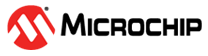3.1 CFG0 (Measurement Period)
| Response time |
The time between physical contact until touch reporting on OUTx |
| Measurement time | Total time required to acquire (including oversampling) and post process touch signals for one sensor |
| Sleep time | The time the device sleeps between measurements |
| Measurement period (cycle time) |
The time between the start of one measurement and the start of the following measurement, including:
This time is selected via CFG0. |
| Number of sensors |
There are three sensors for MTCH1030:
|
| Number of sensors touched | MTCH1030 allows the user to simultaneously touch multiple buttons. Depending on the number of simultaneously touched sensors, the response time will vary as the number of sensors simultaneously touched will be measured during confirmation scanning. |
CFG0 selects a measurement period of up to 250 milliseconds (ms) for the target
application. Touch measurements are performed periodically based on the measurement
period. Once completing the measurement, the CPU goes into Sleep mode. This control
allows the application designer to balance touch responsiveness against power
consumption. Increasing the measurement period increases the response time and reduces
power consumption as the device spends more time in Sleep mode. Reducing the measurement
period provides a faster indication of touch contact.
Note: Configuration input is in non-ascending order. Settings expected in
low-power applications are tied directly to VDD or GND as this removes
the necessity for a resistive divider bridge and associated bias current.
Select the longest measurement period at CFG option A (250 ms) or option D (100 ms) to achieve the low-power configurations.
| Configuration | Measurement Period (ms) |
|---|---|
| A | 250 |
| B | Minimum (back-to-back) |
| C | 50 |
| D | 100 |