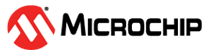3.6 Using the Atmel JTAGICE mkII with Atmel STK500
The Atmel STK500 starter kit can be used to house Atmel AVR devices to which the Atmel AVR JTAGICE mkII can connect through JTAG, debugWIRE, and SPI interfaces.
When connecting to a JTAG target, simply use the ATSTK500_JTAG_ADAPTER shown here:

The STK500 JTAG Adapter, that ships with some STK500 (and earlier JTAGICE mkII kits), can be used to simplify the connection to the STK500 for AVR devices with JTAG that mates with socket SCKT3100A3 and SCKT3000D3 on the STK500.
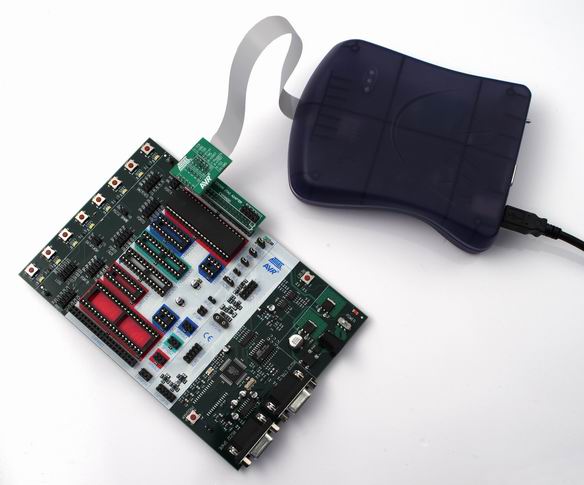
If you do not have an STK500 JTAG adapter available, the 10-pin multicolored "squid" cable can also be used to connect directly to the device's JTAG port on PORTC[5::2] of the STK500.
Connecting to debugWIRE and SPI targets is done using the same 10-pin to 6-pin ribbon cable. When using the debugWIRE interface, be sure to remove the STK500's RESET jumper to allow the reset line to be driven as required.
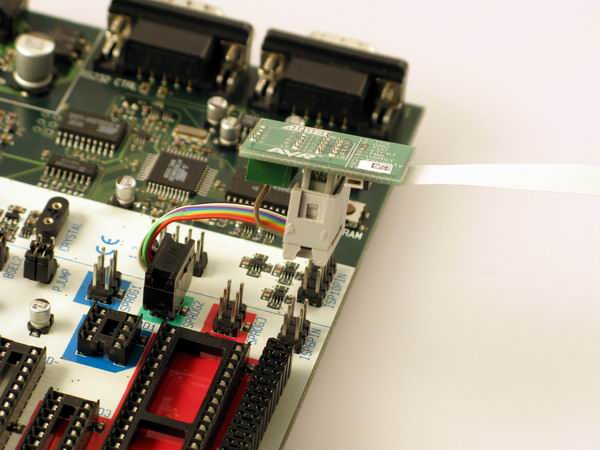
Alternatively, the JTAGICE mkII can be connected to any target interface using the 10-pin "squid" cable (provided).
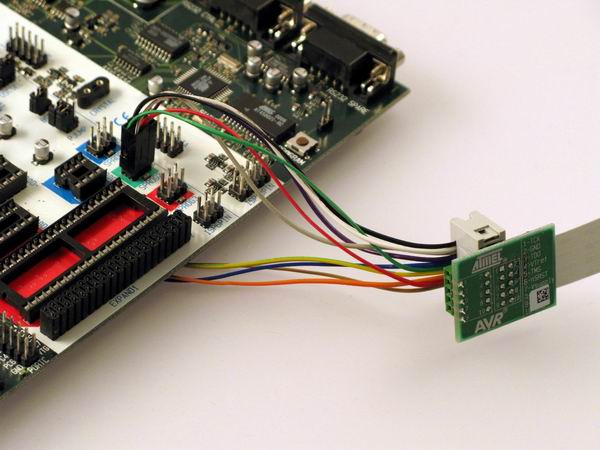
When debugging devices using the debugWIRE interface on the STK500, be sure to connect a clock to the device (unless using internal RC) - this often requires some straps for Atmel tinyAVR devices. Also, be sure that the RESET signal is correctly strapped, and that the RESET jumper on the STK500 is removed.