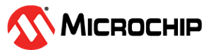4.3.2 Manual Pattern Mode
The Manual Pattern mode provides full control of the BM71 module to the user, and the module operates based on the commands from the user or host MCU. The Manual Pattern tool also allows the Transparent UART mode; however, there is a small difference in use of the protocol in this mode in comparison to the Auto Pattern mode.
To evaluate and test the BM71 module in Manual Pattern mode, download and install the Manual Pattern tool (Windows-based GUI emulation tool), available at BM70 Bluetooth PICTAIL/PICTAIL Plus Board (BM-70-PICtail) webpage. For more details, refer to the IS187x_BM7x Software. This tool implements the communication protocol and provides a fast and easy way to test the functions with the available options in the Manual Pattern mode.