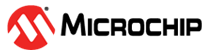5.2.5.2 Timestamping - Frame Ingress
If the Frame Timestamp Enable (FTSE) bit in the Configuration 0 (OA_CONFIG0) is set, then the LAN8650/1 will capture the current timestamp for each ingress frame received from the network. When the SPI host reads the received frame from the LAN8650/1, the LAN8650/1 will add the captured timestamp to the beginning of the frame within the data block payload. The SPI receive footer for the corresponding data block containing the added timestamp will have the footer Receive Timestamp Added (RTSA) bit set along with the Start Valid (SV) bit. The Start Word Offset (SWO) field of the footer will contain the word offset within the receive data block payload containing the first word of the added timestamp. The beginning of the received frame will immediately follow the added timestamp in the receive data block payload. The size of the timestamp will be either one or two 32‑bit words as configured by the Frame Timestamp Select (FTSS) bit in the Configuration 0 (OA_CONFIG0) register. Depending on the location of the timestamp within the receive data block payload, the beginning of the new frame may begin in the following receive data block. Likewise, the lower 32‑bit word of a 64‑bit timestamp may appear in the following receive data block.
When the RTSA bit is set, the Receive Timestamp Parity (RTSP) will contain the odd parity check calculated over the added timestamp.
When frame timestamping is disabled (FTSE is ‘0’) or the footer does not indicate the beginning of a new frame (SV is ‘0’), then the footer RTSA and RTSP bits will always be ‘0’.