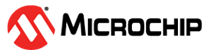Write Port View and Read Port View
(Ask a Question)The following table lists the Write Port and Read Port Views.
| Write Port and Read Port Views | Description |
|---|---|
| Go To Address | Allows you to go to a specific address in the manager. Each memory block has many addresses; it is often difficult to scroll through and find a specific one. This task is simplified by allowing you to type a specific address. The number display format (Hex, Bin, Dec) is controlled by the value you set in the drop-down menu above the Address column. |
| Address | The Address column lists the address of a memory location. The drop-down menu specifies the number format for your address list (hexadecimal, binary, or decimal). |
| Data | Allows you to control the data format and data value in the manager.
Click the value to change it. Note: Dialogs show all data
with the MSB down to the LSB. For example, if the row shows 0xAABB
for a 16-bit word size, the MSB would be AA and the LSP would be
BB. |
| Default Data Value | The value given to memory addresses that have not been explicitly initialized by importing content or editing manually. When changed, all default values in the manager are updated to match the new value. The number display format (Hex, Bin, Dec) is controlled by the value you set in the drop-down menu above the Data column. |
| Reset All Values | Resets the Data values. |
| Import from File | Opens the Import Memory Content dialog box; enables you to select a
memory content file (Intel HEX) to load. Intel HEX file extensions are
set to *.hex during import. |
| OK | Closes the manager and saves all the changes made to the memory and its contents. |
| Cancel | Closes the manager, cancels all your changes in this instance of the manager, and returns the memory to the state it held before the manager was opened. |