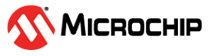17.3 Debugging Using Data Visualizer
Data visualizer supports many widgets to visualize the data like terminal, label, graph,
etc. The continuous data and their types are parsed and displayed on the appropriate
elements using three scripts files having extensions of *.db,
*.ds, *.sc. These script files are automatically
generated by the MCC based on the project configuration. Only the path of the scripts
needs to be configured on the data visualizer software. Data visualizer software is
available as a stand-alone installable version and as an extension on MPLAB X IDE. It
can be stand-alone downloaded from the following link: www.microchip.com/en-us/tools-resources/debug/mplab-data-visualizer.
The sequence of steps used for debugging is available in the following link: onlinedocs.microchip.com/v2/keyword-lookup?keyword=visualize-touch-dv&version=latest&redirect=true