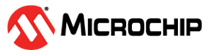4.1.1 Initialization
Once boards are supplied and programmed with the PHY Tester tool firmware example, connect both DUT and reference boards to the PC by means of a USB or USB to Serial Port cables.
Open and edit the TestATT_g3.config or TestATT_prime.config file.
Configure the property name to form the name of the output files, and identify the results.
- rx: Data from Reference Tester to DUT. Helps to analyze DUT reception path.
- tx: Data from DUT to Reference Tester. Helps to analyze DUT transmission path.
- tx_rx: First evaluates TX path, then RX path.
- rx_tx: First evaluates RX path, then TX path.
- COMX:SPEED – Local Serial COM Port connection and baudrate speed.
- IP:PORT – TCP/IP connection. Physical connection to DUT and Reference Tester is always a Serial Port connection, but it can be accessed remotely through additional software like socat, COMbyTCP, SerialToIP, and so on.
Configure the band or channels setting corresponding to testbed frequencies to evaluate.
Configure the schemes and modulations to test (by default all the combinations must be tested).
Configure the platform device under test. By default ATPL360 (valid for PL460 too).
- High-Impendance mode: Configure the tester_impedance to 2.
- Low-Impedance mode: Configure the tester_impedance to 0.
- Configure the Attenuator Instrument attenuator_device_id using the Virtual instrument software architecture (VISA) address. If the setup does not include a digital attenuator instrument, comment the line and the script will ask for manual attenuation setting during the test.
- Configure the att_start, att_step and att_stop values.
- Configure the att_fixed
present on the setup. Typically:
- att_fixed = 30 dB = 6 dB (CISPR 16-1) + 3 dB (Fixed Att on CISPR 16-1 BNC) + 6 dB (Fixed Att on Input BNC Attenuator Instrument) + 6 dB (Fixed Att on Input BNC Attenuator Instrument) + 3 dB (Fixed Att on CISPR 16-1 BNC) + 6 dB (CISPR 16-1).
- max: Configures the maximum physical size for the frame.
- fixed: Configures the value defined by msg_len_value.
- random: Configures a random value between the minimum and maximum allowed.
- random.
- fixed: Concatenate the pattern "[G3|PRIME] IS A GREAT INTEROPERABLE WORLDWIDE TECHNOLOGY" in loop.
- email_server: Email server for SMTP request.
- email_notification: Email address for sending the reports (no SQL databases included).
- repo_server: Windows shared folder where store reports and databases.