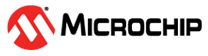2 Generating Data Files and Integrating SPI-DirectC Code
The following chapter describes the flows for data file generation and SPI-DirectC code integration. To generate the DAT file:
- Launch the Libero SoC Design Suite and open the project.
- Expand the Handoff Design for Production tree on the Design Flow tab.
- Double click Export Bitstream. The Export Bitstream dialog box opens. The dialog box options depend on the device family, Custom Security settings, and Permanent Locks for the production settings. For more information on working with the Export Bitstream, see the Libero SoC Design Flow User Guide .
- Program the DAT file into the storage memory.