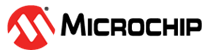5.3 Device List
This list displays devices in proximity that are currently advertising (see Figure 5-1). By default, when the user initiates sniffing, all advertising devices are selected.
The user can choose a specific device from the list to sniff. If the user switches to a different device while connected, the current connection will no longer be sniffed.
If the sniffer does not detect the device that the user wants to sniff, there is an option to manually add it to the list. For more details, refer to the “Add LE Address” from Input Key and Value. The user can also select a device from the list by manually entering the LE address. For more details, refer to the “Follow LE Address” from Input Key and Value.
If the device has privacy enabled and the LE address is not known, select “Follow IRK” and input the Identity Resolving Key (IRK). For more details, refer to the “IRK” from Input Key and Value.