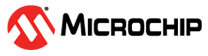2.1.2 Reference Application
The user can use the Microchip software application as a reference. Perform the following steps to merge the Microchip application changes.
- Open the SAMD21 AP scan example in Atmel Studio.
- Merge the
main.candmain.happlication changes into the application. - This application scans the nearby Access Points (AP) and connects to the desired AP.
- Configure the following
main.hsetting to connect to the desired AP.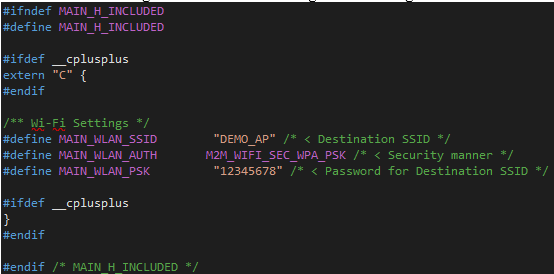
- Compile and load the image into the
hardware. The console displays similar output.
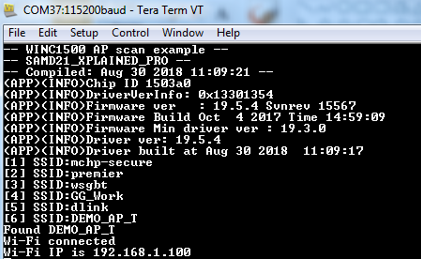
Note: The user can use this method of porting
if the ASF3 supports the ATWINC15x0 with the MCU.
The user can verify the support for the ATWINC15x0 in the ASF3 with the MCU by checking “WINC1500(Wi-Fi) Host driver v 19.x.x(service)” under ASF3 > ASF Wizard > Extensions in Atmel Studio.