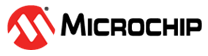2.1.3.1 Start RX
Perform the following steps to Start RX:
- Navigate to the RX tab, under the Wi-Fi tab.
- Select the required channel from the Channel - Frequency (MHz) drop down box.
- Click RX start to start
the receive test.
Figure 2-6. Start RX Test - Click RX stop to stop
receiving and the number of received packets is shown in RX packet text box.
Figure 2-7. Stop RX