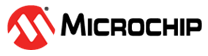2.1.3.3 ccaRSSI
Perform the following steps to start RSSI test:
- Click RSSI start to start receiving
the signal strength displayed in the tab next to ccaRSSI.Note: If a valid Wi-Fi packet is received, the indicator next to the ccaRSSI text box displays as selected.
Figure 2-11. Start RSSI - Click RSSI stop to stop measuring
RSSI.
Figure 2-12. Stop RSSI