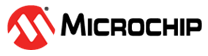2.2.2 TX
Set the following parameters for Bluetooth TX.
- Navigate to TX tab under BLE and choose the desired channel from Channel-Frequency drop-down.
- Select the payload.
- Select gain mode.
- Select PPA and PA values from the drop down box.
- Enter Digital gain.
- Enter XO offset.
- Select Frame Length.
- Select the check box next to payload drop down box, to enable CW mode.
- Click TX Start to start
transmission.
Figure 2-16. Start TX for Bluetooth - Click TX Stop to stop
transmission.
Figure 2-17. Stop TX for Bluetooth