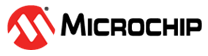2.2.3 RX
Set the following parameters for RX test:
- Navigate to RX tab under BLE and choose the required channel from the Channel-Frequency drop down box.
- Click RX start to start the reception.
- Rx packet shows the number of
successful packets received.
Figure 2-18. Start Bluetooth RX Test - Click RX stop to stop the
reception.
Figure 2-19. Stop Bluetooth RX Test