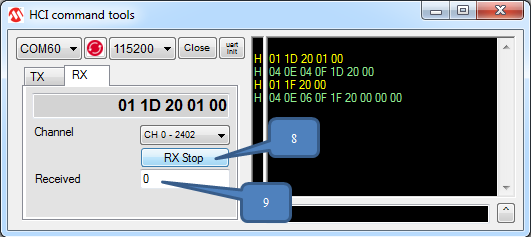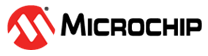5.2.2 HCI RX
Perform the following steps for HCI RX.
- After successful initialization, select the RX tab to change to RX HCI command.
- Select the Channel.
- The HCI command is shown in the RX command box.
- Click RX Start to send the RX HCI command.
Figure 5-8. Start RX 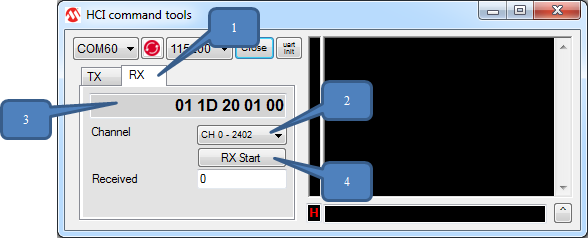
- The sent and received HCI command is shown in the log. Yellow represents the sent
command [Hex] and Green represents the received command [Hex].
Figure 5-9. Sent/Received HCI Command 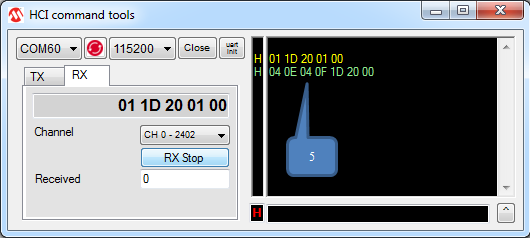
- Click RX Stop to send RX stop command and the received package number is
shown in Received text box.
Figure 5-10. Stop RX