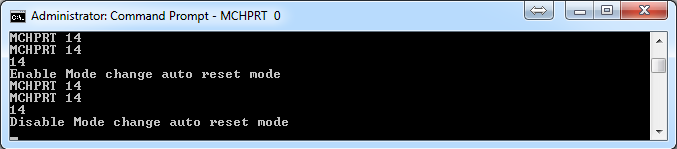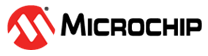3.1.4.6 Auto Reset Mode
The following table provides the command syntax for Auto Reset mode.
| Command Syntax | MCHPRT 14 | |||||
|---|---|---|---|---|---|---|
| Enable | Enable refers to that the MCHPRT will
auto reset with the mode change For example: MCHPRT 8 1 7 7 0 -10 18 6 1500 0 (Module auto reset) MCHPRT 6 1 7 7 0 -10 18 6 1500 0 (Module auto reset) MCHPRT 2 1 | |||||
| Disable (default) | Disable refers that the MCHPRT will not auto reset with the mode change. Command flow must follow the correct step. For example: MCHPRT 8 1 7 7 0 -10 18 6 1500 0 MCHPRT 13 MCHPRT 6 1 7 7 0 -10 18 6 1500 0 MCHPRT 13 MCHPRT 2 1 Each TX information change or change to RX mode, requires to send stop TX command. | |||||
| Example | MCHPRT 14 | |||||
The following figure shows the example of Auto Reset mode.