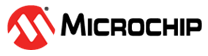4.2.1 Getting DT-Overlay Sources
- Clone the Linux4sam GitHub DT Overlay repository by using the following
command:
$ git clone git://github.com/linux4sam/dt-overlay-at91.git - To build the overlays for a
board, make sure the following steps are followed:
- The environment variables
ARCHandCROSS_COMPILEare set correctly. - Make sure the
KERNEL_DIRpoints to the cloned Linux Kernel directory. For this to happen, first, clone the kernel and build the zImage and dtb file by including the WILC Driver support and during the DT-Overlay build, provide the path to the kernel and it uses this newly build zImage and dtb file to create the Image Tree Blob (.itb) file.
- The environment variables