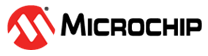3.1.1 AT91Bootstrap
Perform the following steps to build the AT91Bootstrap.
- Setup ARM Cross Compiler:
- In Ubuntu, install the ARM Cross
Compiler by using the following
command:
$ sudo apt-get install gcc-arm-gnueabi -
Export the cross compiler path to terminal by using the following command:
$ export CROSS_COMPILER=arm-linux-gnueabi-
- In Ubuntu, install the ARM Cross
Compiler by using the following
command:
- To get the source code, clone the
repository by using the following
command:
$ git clone git://github.com/linux4sam/at91bootstrap.git - After downloading the at91bootstrap move
to the cloned directory by using the following
command:
$ cd at91bootstrap/ - After moving into the AT91Bootstrap root
directory, you will find a
board/sama5d2_xplainedfolder which contains several default configurations files. To make the bootstrap to load the u-boot from the eMMC, configure the bootstrap with thesama5d2_xplainedemmc_uboot_defconfigfile.make ARCH=arm CROSS_COMPILE=arm-linux-gnueabi- sama5d2_xplainedemmc_uboot_defconfigAfter successful completion of the configuration process the
.configfile is available in AT91Bootstrap root directory. - Build the Bootstrap binary by executing
the following code:
$ makeThis generates the
sama5d2_xplained-sdcardboot-uboot-3.9.1.binfile in the binaries directory. - For the boot ROM code to recognize the valid boot code in the SD card or eMMC, rename
the s
ama5d2_xplained-sdcardboot-uboot-3.9.1.binAT91bootstrap file toBOOT.BIN