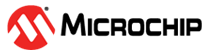3.4.3.1 SmartDebug Eye Monitor Utility
(Ask a Question)As described in the preceding section, the SmartDebug Debug Transceiver utility implements an algorithm using the embedded Eye Monitor capabilities to show an eye diagram during debugging. The SmartDebug Eye Monitor feature creates an eye diagram waveform to actively measure the incoming signal quality. This SmartDebug feature assembles a 2-dimensional graphical depiction of the incoming eye area as represented by the horizontal or vertical opening. It uses the real-time data collected in the system from XCVRs and creates a plot showing the margins of the incoming signal. The eye diagram is shown as a function of errors detected while the Eye Monitor sweeps the incoming serial input signal. The eye waveform plots the input voltage (Y-axis) versus bit-error of one UI (x-axis) and is displayed to the SmartDebug GUI. The eye waveform does this by executing the described PMA_LANE / DES_RTL_EM register accesses through the SmartDebug JTAG port to the embedded DRI bus therefore allowing run time software GUI to interpret the eye monitor results. Click the Eye Monitor tab in the Debug TRANSCEIVER window to see the eye monitor representation within the receiver.
The plot produces an eye diagram by overlaying many bits whereas a color gradient shows the density hits of the signal. Thus, the opening is represented as the area with least hits.
- For information on SmartDebug, see SmartDebug User Guide .
- For more information on Transceiver Signal Integrity, see AN5667: PolarFire FPGA Transceiver Signal Integrity Application Note.