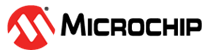20.2.2.2 Interactive Mode
(Ask a Question)The Interactive (GUI) mode in the PolarFire SoC MSS Configurator provides the
following high-level options.
| Option | Description |
|---|---|
| New | Starts configuring a new MSS subsystem. |
| Open | Opens a configuration (.cfg) file. |
| Save/Save As | Saves the current configuration of the MSS subsystem to a configuration
(.cfg) file. |
| Generate | Generates MSS configuration (.xml) and component
(.cxz) files after configuring the MSS
subsystem. |
| Close | Closes the current configuration (.cfg) file. |
PolarFire SoC MSS Configurator can also be invoked in GUI mode for a specific configuration file as below:
- Windows:
<Libero SoC or Standalone MSS Configurator installation area>\bin64\pfsoc_mss.exe -CONFIGURATION_FILE:<absolute or relative path for configuration file name (.cfg)> -OUTPUT_DIR:<absolute or relative path for output directory> - Linux:
<Libero SoC or Standalone MSS Configurator installation area>/bin64/pfsoc_mss.exe -CONFIGURATION_FILE:<absolute or relative path for configuration file name (.cfg)> -OUTPUT_DIR:<absolute or relative path for output directory>
Important:
-OUTPUT_DIR is an optional argument in GUI mode.
If specified, the default output directory location in GUI will always point to the
specified location.