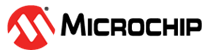20.1.1 Creating a new PolarFire SoC Project
(Ask a Question)Use the MSS standalone configurator tool and Libero® SoC to create MSS-based designs. For more information, see the Standalone MSS Configurator User Guide for PolarFire SoC .
- Create the MSS configurator using the pfsoc_mss application by either creating a new configuration (
.cfg) file or by opening an existing one. - Configure the MSS subsystem with the required FIC interface and other necessary modules like DDR and Crypto.
- Generate the MSS component file (
.cxz).
After finishing with the MSS standalone configuration, import the MSS subsystem into Libero, and then design the entire system, as follows:
- Open the Libero SoC Design Suite.
- Create the project.
- Invoke system builder to create your MSS block.
- Import the MSS component file.
- Design your entire system using MSS, AXI4 interconnect, fabric targets, and fabric initiators.
- After designing the entire system, check the DRC and generate the system.
- Add supported BFM instructions in the BFM files created in project.
- Add required test bench to perform simulation.
- Launch the Pre-Synth simulation.
Figure 20-2. Launching Simulation