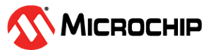6.2 SAMG55 Xplained Pro Evaluation Board Firmware Setup
This section provides an overview of the SAMG55 Xplained Pro Evaluation board (SAMG55 XPRO board) firmware setup. Go to github.com/MicrochipTech/BM78_DFU_with_SAMG55 for the code and documentation related to the SAMG55 XPRO board firmware setup. The following sections provide details about the SAMG55 XPRO board firmware setup:
Open the MPLAB®-X Project
The SAMG55 firmware is designed with the latest revision of the MPLAB®-X and MPLAB® Harmony. Open the MPLAB®-X project and the user can see the BM78_DFU folder.
Note: The user only uses the
BM78_DFU() function at the application level. The BM78_DFU folder contains the following files:
BM78_DFU.c– DFU codeBM78_DFU.h– DFU header fileHW_IF.h– Contains the hardware relevant APIIS1678_DUAL_SPP_SHADOW_reHex.c– BM78 1v38 reHex image
Run the SAMG55 Firmware
The following are the steps to run the SAMG55 firmware:
- Put the BM78 module in write Flash mode manually. For more details, refer to BM78 and RN4678 Flash Memory Programming.
- Open the Tera Term software tool on the PC.
- Compile and download the SAMG55 firmware from the MPLAB®-X IDE.
- The following figure illustrates the opening window of the Tera Term tool,
which displays the input yes to start message to start the BM78 module UART DFU process.
Figure 6-3. DFU Initialization Screen - Enter the input yes to
start the BM78 module UART DFU process;
see the following figure.
Figure 6-4. Input yes Screen – DFU Starting - After the successful
completion of the BM78 module UART DFU
process, the LED0 on the SAMG55 XPRO board turns ON. The Tera Term software
tool also displays the DFU SUCCEEDED message; see the following figure.
Figure 6-5. DFU Succeeded