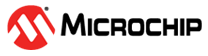41.6.3.3 Updating the Input Video Interface Configuration
It is possible to update the Input Video Interface configuration on the fly without impacting the current frame. Using the Video Mode Shadow Feature Control register (DSI_VID_SHADOW_CTRL). The new configuration is only used when the system requests it.
To update the input video interface configuration during the transmission of a video frame, the configuration of that frame must be stored in the auxiliary registers. Thus, the new frame configurations can be set through the user interface without corrupting the current frame.
By default, this feature is disabled. To enable this feature, set the bit DSI_VID_SHADOW_CTRL.VID_SHADOW_EN to ‘1’. When this feature is enabled, the system supplies the configuration stored in the auxiliary registers.
If the active registers must be updated immediately without the reset, ensure that the bits DSI_VID_SHADOW_CTRL.VID_SHADOW_EN and DSI_VID_SHADOW_CTRL.VID_SHADOW_REQ are set to 0.