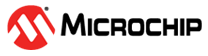12.1.4.8 SD Card/e.MMC Boot
When the Card Detect pin option is enabled in the Boot Configuration Packet, and if the level of the Card Detect pin is high (no card inserted), the ROM code will not try to initialize an SD Card/e.MMC (no PIO will toggle). Otherwise, the SD Card/e.MMC access is initiated (SDMMC interface PIO will toggle).
Supported SD Card Devices
SD Card Boot supports all SD Card memories compliant with the SD Memory Card Specification V3.0. This includes SDMMC cards.
e.MMC with Boot Partition
The ROM code first checks if the e.MMC Boot Partition is enabled. If enabled, the ROM code reads the first “maximum bootstrap size” bytes of the boot partition, and copy them into the internal SRAM.
FAT Filesystem Boot
If no boot partition is enabled on an e.MMC, the boot process continues
with a standard SD Card/e.MMC detection, and the ROM code looks for a boot.bin file in the root directory of a FAT12/16/32 file
system.