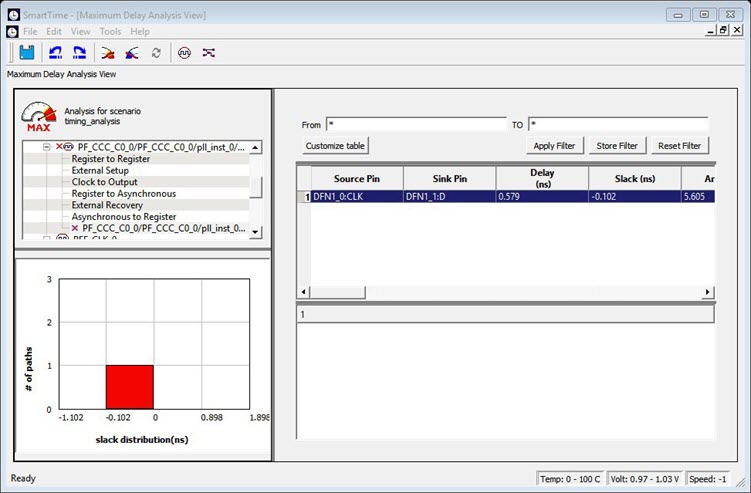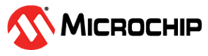7.3 Displaying Inter-Clock Domain Paths
After you activate the inter-clock domain checking for a given clock domain CK1, SmartTime detects automatically all other domains CKn with paths ending at CK1.
To display an inter-clock domain set:
- Expand the receiving clock domain of the inter-clock domain in the Domain Browser to display its related sets. For the inter-clock domain CK1 to CK2, expand clock domain CK2.
-
Select the inter-clock domain you want to expand from these sets.
All paths between the related two domains are displayed in Paths List in the same way as any register to register set.