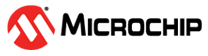6.2.3.1 rlmadduser
Add a user to the ISV server options file
Usage:
rlmutil rlmadduser [options-filename <username> <password>]This command adds the specified username/password pair to the end of the options-file specified.
Note:
- RLM Usernames and passwords must be <= 10 characters long
- RLM Usernames and passwords are CASE SENSITIVE
- Usernames and passwords cannot
contain white space or any of the following characters:
"<", ">", "&", “:”, and single (''' or '`') or double-quotes (")
- If there are no USER records in the ISV server options file, the server does no authentication of clients.
rlmadduser is new in RLM v13.0. All components must be RLM v13.0 or later for this functionality to work. This functionality is not supported for HTTPS communications in RLM Cloud. See 6.2.4 Client Authentication for more information.