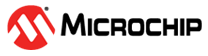6.2.1.1 Centralized Network Formation and Network Steering by Zigbee Coordinator/Combined Interface
The following figure illustrates the scenario of network formation by a Zigbee coordinator/combined interface device with network address
0x0000 and network steering to allow other devices to join the
network.
After invoking the network formation commissioning procedure, the coordinator sends a
Beacon Request packet (see packet #1) followed by
the MAC association process. For more details, refer to MAC Association.
After the coordinator forms the network, it sends the Link Status (see
packet #2). For more details, refer to Network (NWK) Link Status Frame.
The permit-joining ZDP request is to provide a joining permit to the target node by MAC
association. Send the request as a unicast command to just one node or as a broadcast
command. Permit the joining via MAC association for a given interval in seconds or
forbidden permanently, depending on the payload’s Permit Duration
field. This field specifies the duration of time, starting from the moment of the
request’s reception, when joining by association is permitted.
#3 shows the Permit Join Request, and the
coordinator device sends the request as a broadcast packet. For more details, refer to
MAC Association.The permit duration of the permit duration packet is Duration: 180. The
router/end device must join the network via MAC association within 180s.
setPermitJoin 180– Opens the network for the next 180sinvokeCommissioning 8 0– Opens the network for the finding and binding procedure
Beacon Request, the coordinator sends the Beacon
frame (see packet #7). Then, the device joins through MAC
Association Request, and the coordinator responds with
Association Response (see packet #12). The
following figure illustrates the MAC association – coordinator. For more details, refer
to MAC Association.