6.6.1 Projects Window View
The Projects window is the main entry point to your projects. It shows a logical view of important project contents. For more on this window, see Projects Window.
You will, at very least, need to add source files to your project. MPLAB X IDE will find many default files for you (header files, linker scripts). You may add library and precompiled object files, as well as edited header and linker script files. Other files may be needed depending on the project device. Files that will not be included in the build may be placed under Important Files.
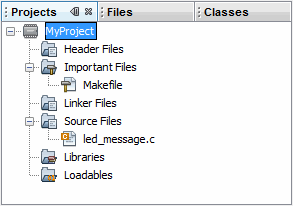
| Virtual Folder | Files Contained |
|---|---|
| Header Files | Header files (.h or .inc) |
| Important Files | Important files, such as makefiles . Other documents can be placed here, such as data sheet PDFs. |
| Linker Files | Linker files (.ld, .gld or .lkr) |
| Source Files | Source files (.c, .cpp or .asm) |
| Libraries | Library files (.a or .lib) |
| Loadables | Precompiled object files (.o) |
| Other Folders | Other folders and files may be
needed based on project device. Arm examples are:
|
See also the NetBeans help topic. Select and in the Search tab enter Projects Window C or C++. Find the first occurrence of “Projects Window” in the list.
