6.6.4 Favorites Window View
The Favorites window () enables you to access any file or folder on your computer or network, whether or not it is in a project.
When you first open the Favorites window, it only contains your computer's home directory.
- To add a file or folder, you can right click in the Favorites window and choose Add to Favorites.
- To add a file, you can right click on the file name in the Projects window and select .
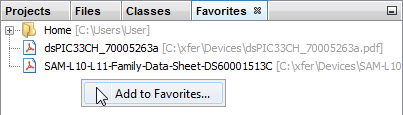
See also the NetBeans help topic. Select and in the Search tab enter Favorites Window.
