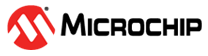9.2.2 Debug Options
Select debug options, if available for the project device.
| Debug startup | System settings may be found under Tools>Options>Embedded>Generic Settings, but may be changed here: Use system settings, Run, Halt at main, Halt at reset vector. |
| Debug reset | System settings may be found under Tools>Options>Embedded>Generic Settings, but may be changed here: Use system settings, Main, ResetVector. |
| Use Software Breakpoints | Check to use software breakpoints. Uncheck to use hardware breakpoints. See the discussion below to determine which type is best for your application. |
| Use Simultaneous Debug | Check to indicate that the project is part of a multi-core simultaneous debug session. |
| Features | Software Breakpoints | Hardware Breakpoints |
|---|---|---|
| Number of breakpoints | unlimited | limited |
| Breakpoints are written to | program memory | debug registers |
| Time to set breakpoints | oscillator speed dependent, it can take minutes | minimal |
| Skidding | no | yes |
Note: Using software breakpoints for debug impacts device endurance. So, it is recommended
that devices used in this manner should not be used as production parts.