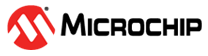9.2.9 Communications
Select the type of communication to be used between the MPLAB ICE 4 and the target. Communication options depend on project device. Some examples are show below.
For details, see Target Connections and Operation.
| Interface | UPDI |
| Speed | Select the default value to change. Click on this row to see a range of available speed values under Option Description. |
| High Voltage Activation Mode | No High Voltage, Simple High Voltage Pulse, User Power
Toggle. Click on this row to see definitions of selections under Option Description. See also UPDI High-Voltage Activation Information. |
| Interface |
|
| Speed | Select the default value to change. Click on this row to see a range of available speed values under Option Description. See also Debugging with debugWIRE for AVR® MCUs. |
| Interface |
|
| Speed | Select the default value to change. Click on this row to see a range of available speed values under Option Description. |
| JTAG Method |
|