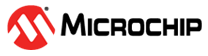5.8.4 Operation
To generate data:
- Select Window>Debugging>PC Profiling. This will open the PC Profiling window.
- Run your code and then halt.
- View the sampling data in the window. Data is only displayed on halt.
- Right click in the window to pop up a menu to either clear the data or reload the data.
You may also display this data in the Code Profiling plugin, available for purchase at Microchip Gallery: