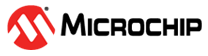5.7.3 Hardware Setup
Preliminaries
- Use USB communication between the PC and MPLAB ICE 4. Other communication types do not support trace.
- Find devices that support ITM trace – see Help>Release Notes> Debug Features Support>Hardware Tool Debug Features by Device.
- Design the target board to have a connector for emulator-target communication and a connector for trace pins if using the SAM MCUs - JTAG/SWD Adapter Board. Alternately design the target board to connect to the high-speed cable with pins for both debug and trace (see Target Connection Pinout).
- When using trace, the TRACESWO pin is used. Therefore you cannot use another function multiplexed on that pin.
Set Up Hardware
To use the ITM/SWO feature:
- The target board should be unpowered.
- Install the communication cable between the emulator or adapter board and the communication connector on your target board.
- If using the adapter board, connect the trace cable between the adapter board and trace connector on your target board.
- Power the target.