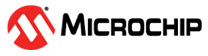4.4.10 Connecting to a TPI Target
The recommended pinout for the 6-pin TPI connector is shown in Figure 4-13.
Connection to a 6-pin 100-mil TPI Header
Use the 6-pin 100-mil tap on the flat cable (included in some kits) to connect to a standard 100-mil TPI header.
Connection to a 6-pin 50-mil TPI Header
Use the adapter board (included in some kits) to connect to a standard 50-mil TPI header.
Connection to a Custom 100-mil Header
The 10-pin mini-squid cable should be used to connect between the Power Debugger AVR connector port and the target board. Six connections are required, as described in the table below.
| Power Debugger AVR PORT Pins | Target Pins | Mini-Squid Pin | TPI Pinout |
|---|---|---|---|
| Pin 1 (TCK) | CLOCK | 1 | 3 |
| Pin 2 (GND) | GND | 2 | 6 |
| Pin 3 (TDO) | DATA | 3 | 1 |
| Pin 4 (VTG) | VTG | 4 | 2 |
| Pin 5 (TMS) | 5 | ||
| Pin 6 (nSRST) | /RESET | 6 | 5 |
| Pin 7 (not connected) | 7 | ||
| Pin 8 (nTRST) | 8 | ||
| Pin 9 (TDI) | 9 | ||
| Pin 10 (GND) | 0 |