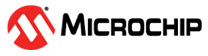4.4.4 Connecting to an SPI Target
The recommended pinout for the 6-pin SPI connector is shown in Figure 4-10.
Connection to a 6-pin 100-mil SPI Header
Use the 6-pin 100-mil tap on the flat cable (included in some kits) to connect to a standard 100-mil SPI header.
Connection to a 6-pin 50-mil SPI Header
Use the adapter board (included in some kits) to connect to a standard 50-mil SPI header.
Connection to a Custom 100-mil Header
The 10-pin mini-squid cable should be used to connect between the Power Debugger AVR connector port and the target board. Six connections are required, as described in the table below.
The SPI interface is effectively disabled when the debugWIRE enable fuse (DWEN) is programmed, even if SPIEN fuse is also programmed. To re-enable the SPI interface, the ‘disable debugWIRE’ command must be issued while in a debugWIRE debugging session. Disabling debugWIRE in this manner requires that the SPIEN fuse is already programmed. If MPLAB X IDE or Atmel Studio fails to disable debugWIRE, it is probably because the SPIEN fuse is NOT programmed. If this is the case, it is necessary to use a high-voltage programming interface to program the SPIEN fuse.
The SPI interface is often referred to as “ISP”, since it was the first in-system programming interface on Microchip AVR products. Other interfaces are now available for in-system programming.
| Power Debugger AVR PORT Pins | Target Pins | Mini-Squid Pin | SPI Pinout |
|---|---|---|---|
| Pin 1 (TCK) | SCK | 1 | 3 |
| Pin 2 (GND) | GND | 2 | 6 |
| Pin 3 (TDO) | MISO | 3 | 1 |
| Pin 4 (VTG) | VTG | 4 | 2 |
| Pin 5 (TMS) | 5 | ||
| Pin 6 (nSRST) | /RESET | 6 | 5 |
| Pin 7 (not connected) | 7 | ||
| Pin 8 (nTRST) | 8 | ||
| Pin 9 (TDI) | MOSI | 9 | 4 |
| Pin 10 (GND) | 0 |