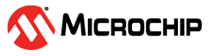3.3.1 Breakpoint Commands
To display information about the breakpoints commands available in MDB, type
help breakpoints. The following table provides additional
information for this class of commands
| Command | Description |
|---|---|
| Break | Sets a breakpoint at the specified source line number. Command format:
Example:
|
| Sets a breakpoint at an absolute address. Command format:
Example:
MDB assigns a
breakpoint number and returns: | |
| Sets a breakpoint at the beginning of the function. Command format:
Example:
| |
| Delete | Deletes a breakpoint – if no argument is specified, this
deletes all breakpoints. You can abbreviate this command
as Command format:
The
breakpoint number is generated by MDB for the Examples:
|
| Halt | Stops the debugger program. |
| Watch | Sets a data breakpoint at the specified memory address,
variable name, or an SFR (special function register). Command format:
Examples:
MDB will assign and
return the watchpoint number, for example: |