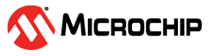3.3.3 Device and Tool Commands
To display information about the device and tool commands available in MDB, type help
deviceandtool. The table below provides additional information about these
commands.
| Command | Description |
|---|---|
| Device | Sets the name of the target device. Command format:
Example: Device
PIC32MX795F512L |
| Hwtool | Sets the debug tool or lists all the available hardware tools on the
system. Command format: hwtool [toolType] [-p] [index]Use the
Use the Use the Use the To find a tool
using the tool's serial number, provided it starts with
Command format:
Example:
To find a network
tool using the tool's IP address, provided it starts with
Command format:
Example:
Use the
hwtool supported command to see all the
supported tool types. This is a list of supported tooltypes:
|