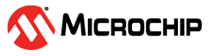3.3.6 Programming Commands
To display information about the programming commands available in the MDB, type help
programming. The following table provides additional information for these
commands.
set command, including the tool property options, must be executed
before the Hwtool command is issued, otherwise the changes to the tool
properties will be ignored.| Command | Description |
|---|---|
| Dump | Writes the device memory to a hex file. Command format:
The
The |
| Execute | Execute the specified function from the loaded script. Command format:
|
| LoadScript | Load the target script. Command format:
|
| Program | Programs device memory with the image specified by the file. Note: If the path or
filename has spaces in it, you must use the quotation marks. If
there are no spaces in the path of filename, the quotation marks are
not needed, as shown below. Command format:
|
| Upload | Uploads the executable image to MDB memory. The source of the instructions to be loaded is the contents of the memory of an attached PIC® device through the programmer or debugger. Command format:
|