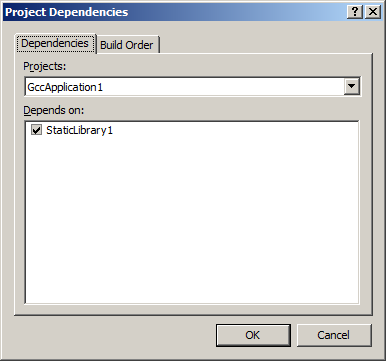3.2.3.4 How to Add Project Library
Tip:
Ensure you have static library projects in the current solution.
Right click on Project or Libraries Node in the project to invoke the 'Add Library' Wizard.
Select Project Libraries Tab; here, you will see all the static libraries in the current solution listed.
Select the Static Library which you would like to add.
Click OK.
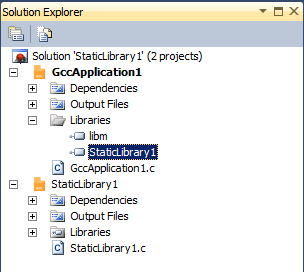
Also, you will see the added Project → Project Dependencies Static Library.