5.9 Fuse Programming
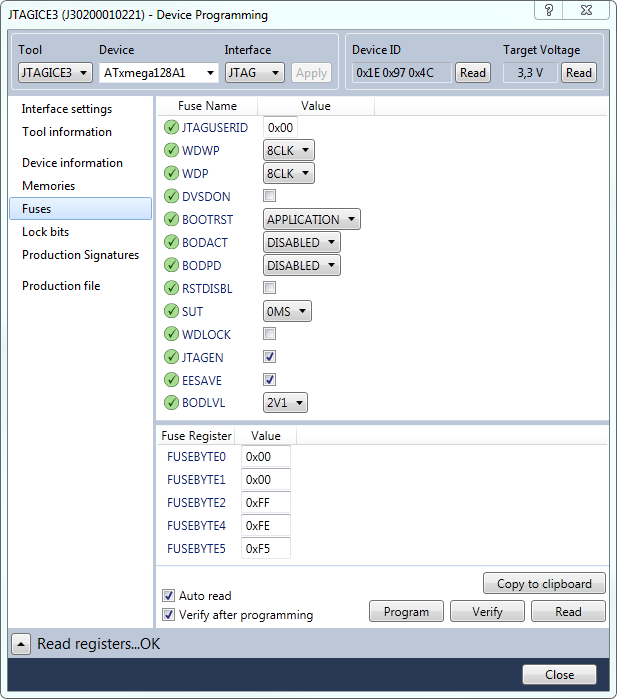
The Fuses page presents the fuses of the selected device.
Press the Read button to read the current value of the fuses and the Program button to write the current fuse setting to the device. Fuse settings are presented as checkboxes or as drop-down lists.
The device data sheet contains detailed information on which fuses are available in the different programming modes and their functions. Note that the selected fuse setting is not affected by erasing the device with a chip-erase cycle (i.e., pressing the Chip Erase button on the Memories page).
Fuse values can also be written directly into the fuse registers in the lower pane as hexadecimal values.
- Auto read
If this check box is checked, the fuse settings will be read from the device each time you enter the fuse page.
- Verify after programming
When this check box is checked, the settings will be verified after a programming operation is completed.
The appearance of the fuse glyph describes whether the fuse information is up-to-date compared to the state of the device.
 The fuse value is
up-to-date, i.e., the same state as the device.
The fuse value is
up-to-date, i.e., the same state as the device.
 The fuse has been
modified by the user, and it is not yet programmed into the device.
The fuse has been
modified by the user, and it is not yet programmed into the device.
 The fuse state is unknown. It has not been read from the device nor modified by the user.
The fuse state is unknown. It has not been read from the device nor modified by the user.
