5.12 Production Files
The ELF production file format can hold the contents of both Flash, EEPROM, and User Signatures (XMEGA devices only) as well as the Fuse- Lockbit configuration in one single file. The format is based on the Executable and Linkable Format (ELF).
The production file format is currently supported for tinyAVR, megaAVR, and XMEGA. See Creating ELF Files with Other Memory Types for a description on how to configure the project to generate such files.
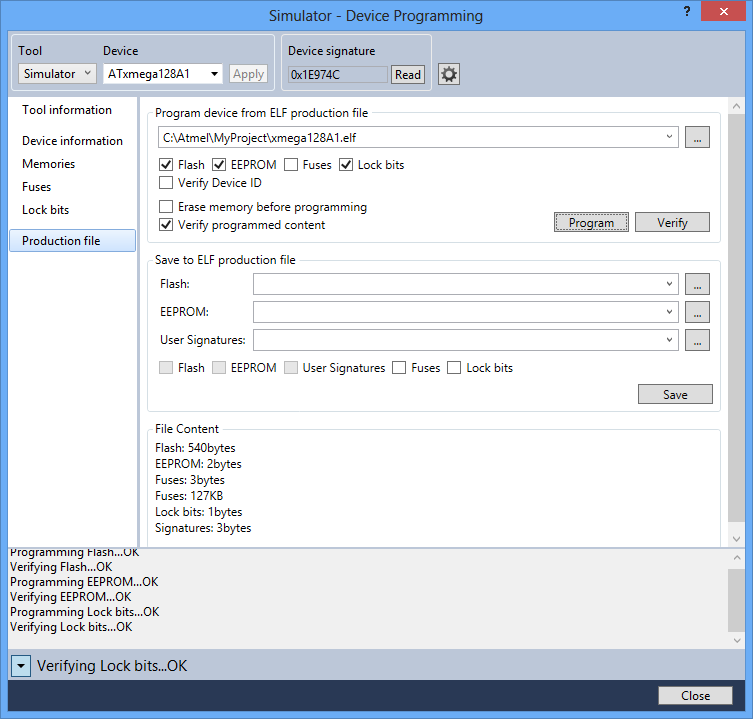
Program device from ELF production file: To program your device from an ELF file,
you must first select a source file by typing its full path into the combo box or
pressing the browse button  . Depending on the contents of your file, checkboxes for the
different memory segments will be activated.
. Depending on the contents of your file, checkboxes for the
different memory segments will be activated.
It is possible to select one or several of the memory segments that the ELF production file contains. You can then program and verify the device with the content of these segments in one single operation. Select which memory segments you want to program by ticking off the corresponding checkboxes.
Select the Erase memory before programming check box if you want an erase operation to be performed before the programming operation.
Select the Verify device after programming checkbox if you want the contents to be verified after performing the programming operation.
Select the Verify Device ID checkbox if you want to verify the device id stored in the file (signature bytes) with the connected device.
Now, press the Program button to program the file into the memory.
You can verify the device's contents against an ELF file by pressing the Verify button. The verification will only verify the contents of the selected memory segments.
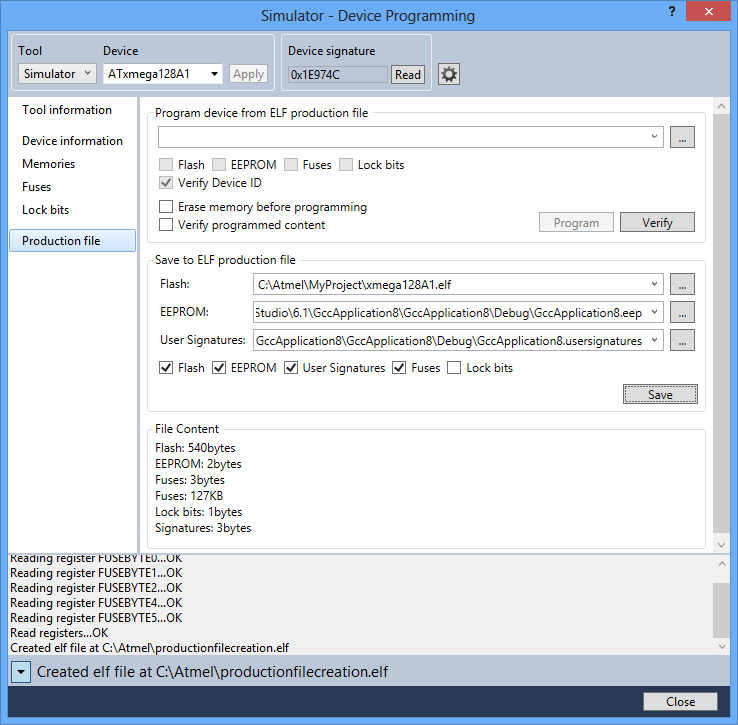
Save to ELF production file: Before creating the ELF file, specify the input file path for Flash, EEPROM, and Usersignature on the production file tab. Then configure the Fuse and Lockbits on the corresponding tab and program it. The Fuse and Lockbits, programmed in the device, will be seen as input while creating the ELF file. Return to the production file tab, press the 'Save' button to generate the ELF file.
You must specify which segments to be present in the production ELF file by ticking the corresponding checkboxes.
